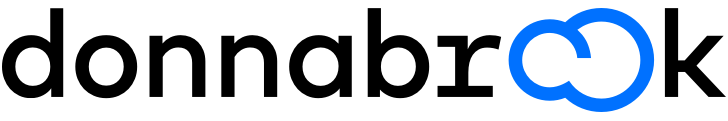A right to disconnect law is expected to come into play in September-October 2024 with the intent of restoring work-life balance.
About the changes
The Fair Work Amendment (Right to Disconnect) Bill 2023 will allow workers to refuse to take unreasonable calls or answer emails for a time when they are unpaid, without facing any repercussions.
The penalty
Breach of this order could result in fines of up to $18,000 without criminal penalties.
Another indirect penalty in this period of low unemployment will be any impact it may have on your organisation’s brand and credibility. This may make it more difficult to hire workers. Industries such as NDIS, not-for-profit, and community housing may be more impacted than other industries as many of them are already experiencing a high level of churn.
Is the the right to disconnect is taking it too far?
Some politicians, employer groups, and corporate leaders are warning that the right to disconnect is taking it too far and would impact the move towards more flexible working and competitiveness.
Others argue that the government imposes itself and that this could be addressed with standard enterprise agreements arranged between employees and employers. Of course, the coalition has vowed to repeal this if elected at the next election, which we can expect within the next 15 months. Peter Dutton said the law was bad for workers and the economy and accused labour of outsourcing its industrial relations policy to the Greens.
Some ideas for managing the new arrangements
Politics aside, and assuming this goes forward, businesses will be faced with at least 12 months of this law in place until the next election and if the coalition wins.
- Get the work done within contracted hours: you can take measures to ensure calls are made within work hours
- Have employment contracts include expanded hours: ensure you place a provision in employment agreements for calls outside normal work hours
- Manage after-hour contact: a simple option for employees is the use of readily available modern telephony technology. I refer to cloud telephony more technically known as Unified Communications as a Service (UCaaS)
- Manage after-hour calls with modern cloud telephony services
Manage after-hour calls with cloud telephony
Using cloud telephony technology from our partners such as RingCentral or 8×8 can enable simple automated or manual call redirection and provide a broad range of options:
- Call-forwarding at a time of your choice i.e. set your virtual extension to direct all calls to voicemail, a specific extension or group after 5pm
- Set your regular forwarding schedule for the next week, month or further in the future
- Play a specific announcement
A better customer and employee experience
This may not necessarily assist your boss who wants to talk to you but it would provide a better experience for any customers or other contacts trying to reach you or your business.
Know how many times you’ve been called after-hours
Get complete visibility and metrics on the number of calls at attempts to reach you and these analytics what help you work with your boss and organisation to come up with ways to better manage the calls.
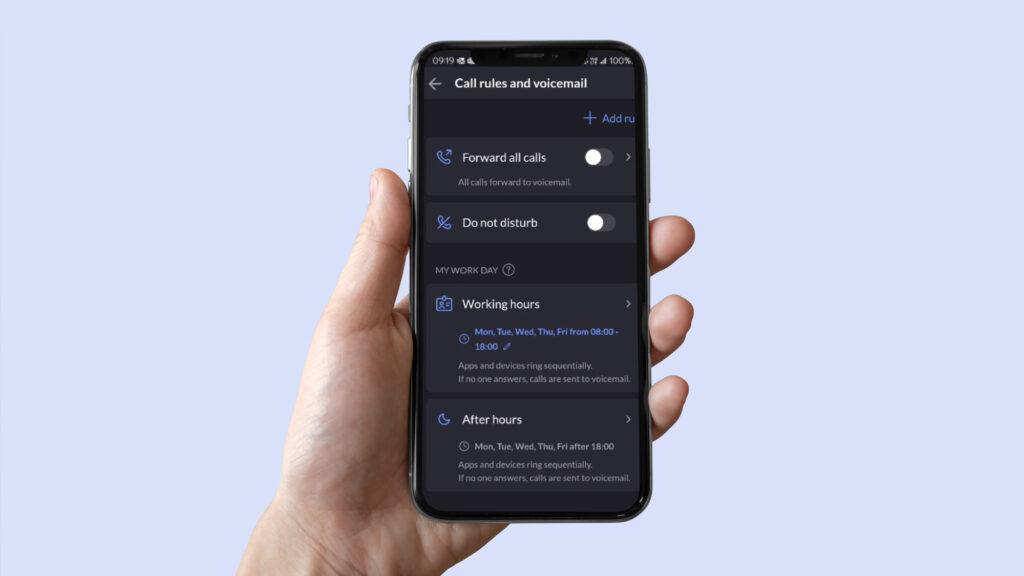
Call forwarding options within RingCentral, managed directly from your phone.
Wrapping up
The right to disconnect is another challenge for employers and employees to sort out, ideally with the best interests of all at heart.
Why not employ technology to make it a win-win for all parties?